We all spend hours reading and learning new things from our mobile phones each day, but a lot of that time isn’t necessarily spent learning new knowledge.
We all like to chat with people online and scroll through our social media feeds, but our phones are capable of giving us fantastic new learning experiences too.
After a tough day at work, it’s understandable that some might think learning is the last thing they want to do, because it takes effort.
You just want to relax! Well, what if we told you that learning could be fun?
That’s where language learning apps come in.
There are so many language learning apps out there, and they each have their own benefits.
Whether it’s new things to teach us or new ways to teach in the first place, there is an undeniably wide range of great learning apps for adults are available.
However, it can be difficult to narrow them down and find the ones that are going to be best for you and your interests.
Thankfully, that’s where we come in! In our handy guide below, we’ve got a detailed list of the best language learning apps for adults.
With each of them, we’ve explained what makes them so great, from their content to their delivery. Read on – and start using the best learning app for adults.
The best thing is that these all apps are available on Android and IOS devices
Degrees, Certificates, & Free Online Courses
- More than 5,000 courses
- Professional Certificates
- Degrees from the Top Universities
1. Coursera
We’re starting our list off with a free app that is really going to help you pursue your chosen career path.
Coursera is all about teaching career skills to its users, whatever career they’re going after.
With these new skills on hand, you’ll be in greater demand for the jobs that you want, improving your chances of getting that dream position.

We all know how hard it can be to develop career skills. Unless you’ve gone to university, it can be difficult to get the provable professional skills of the career that you want.
It’s even difficult to get them at university sometimes, because many people don’t know what they really want to do at that age, so they study for a career they then end up not going after.
So what can you do? People are changeable and we’re not always going to be completely set on one specific career. Why should switching be so hard?
That’s the question that Coursera aims to answer. This language learning app for adults offers brilliant industry-tailored online courses on a wide range of different careers.
Better yet, the courses are taught by a mixture of universities online and world-class companies.
For example, they have massive open online courses taught by Google and IBM, but also Yale and the University of London.

These are massive names that really know what they’re talking about, so you can bet that their free courses are going to be insightful, educational, and relevant.
As you complete courses, you can pick up certificates and earn degrees. These will act as your career credentials, and should impress plenty of interviewers when you apply for your dream jobs.

Your qualifications from Coursera will prove to hire managers that you have a host of in-demand of communication skills perfect for the role you’re applying for.
Handily, this perfect app also has offline viewing capabilities. You can download videos from your courses onto your phone, meaning that you can then study and learn from anywhere, even if you don’t have an active internet connection.
(Useful links to download the app from Android Google Play Store and IOS App Store)
Download Coursera from the Apple App Store.
Download Coursera from the Google Play Store.
2. Blinklist
Blinklist describes themselves as “powerful ideas – 15 minutes at a time”, and it’s easy to see why.
Modern life is a rush, with lots of us hurrying about each day for our jobs. We travel and commute, we work, we get home, we cook, we clean, and so on.
There isn’t always the time to relax and read a good book, which is a shame, because books are such an incredibly useful source of knowledge.

This is where Blinklist comes in. The app helps and focuses in that it summarizes a large collection of non-fiction books, splitting them up into bite-size chunks of knowledge that you can enjoy on the go.
You may not have time to read a 300 hundred page book on an important area or skill, but you’ll have the time to listen to a 15 minute summary of one of its key chapters.
The non-fiction books are handily organized into categories, so that you can find exactly the area that you’re looking to learn about.
After that, you can listen to the key ideas from the book, which have been collected together and shortened for you. You also have the choice to read these summaries.
Blinklist have also expanded out into offering podcast summaries too. Podcasts have become an enormous source of knowledge in the last few years, with so many shows about so many different topics.
However, even podcasts can be really long, and not everybody has the time to listen to all of each episode. This is why Blinlost has partnered with podcast creators in order to summarize the key insights from each show.
(Useful links to download the app from Android Google Play Store and IOS App Store)
Download Blinklist from the Apple App Store.
Download Blinklist from the Google Play Store.
3. Duolingo
You’ll probably have heard of Duolingo, because it’s become extremely popular with 49 million users. If you don’t know the name at least, you’ve certainly seen the cute green owl that they have as their logo!
Duolingo is all about learning new languages, allowing you to build your vocabularies each day with bite size chunks of learning and practicing.
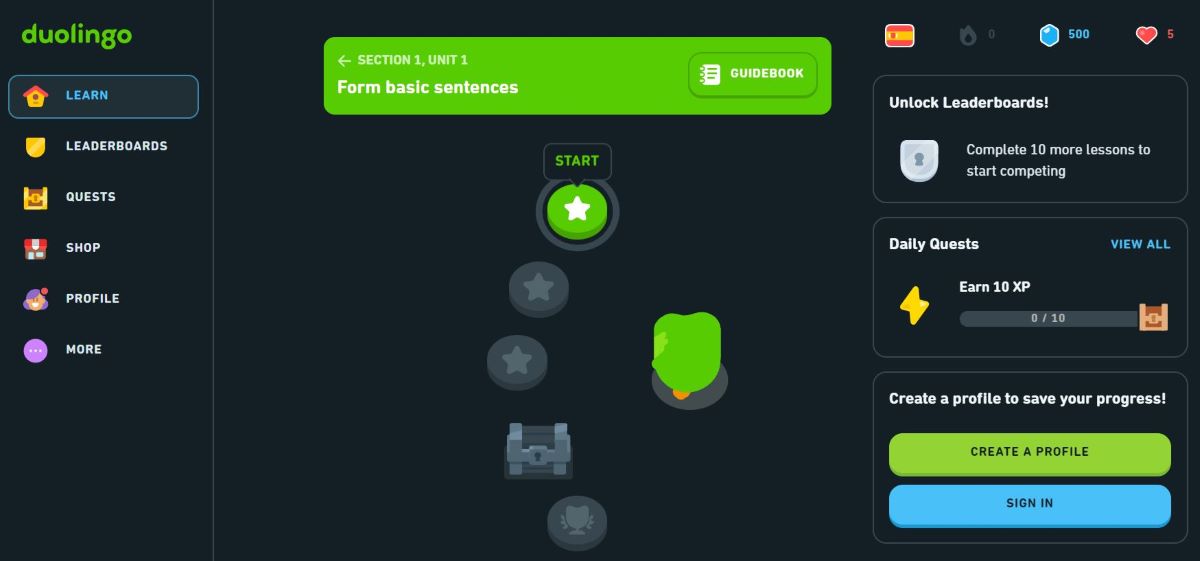
In fact, they say that this is the best way to learn world languages, and their teaching structure has been backed up by scientific research.
The virtual world is more connected than ever before these days, thanks to the internet, and encountering language barriers can be a big problem.
Whether you’re trying to do business with someone from another country, or you’re planning to travel abroad and want to immerse yourself in the culture, it’s always worth trying to learn a new language.
It simply makes the world a more accessible place.
You can choose from over 30 different languages on Duolingo, and you gradually learn more and more through their tiny chunks of lessons – typically taking just 5 minutes out of your day.

It’s an efficient and effective way, teaching you to read, speak, and listen to these new languages.
Better yet, the learning is made fun thanks to a range of challenges and games that you can learn through, as well as a points system to drive you on.
Lessons use AI to tailor themselves better to you, too, so you shouldn’t be left behind at any point.
Duolingo can be used for free, though you’ll get ads. You can pay for Super Duolingo instead, which removes the adverts, as well as supports free education.
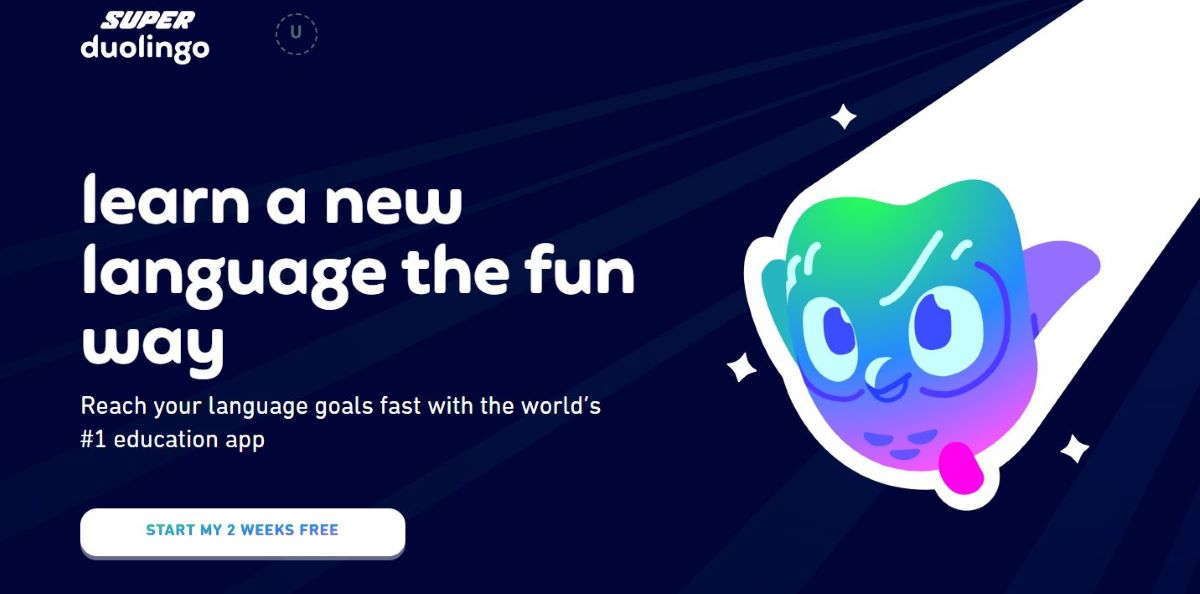
Being able to use the Duolingo app from your mobile phone allows you to learn anytime, no matter where you are. Commuting to work? Start the day right by spending 5 minutes learning French.
(Useful links to download the app from Android Google Play Store and IOS App Store)
Download Duolingo from the Apple App Store.
Download Duolingo from the Google Play Store.
4. TED
You will also probably have heard of TED, thanks to the famous TED Talks videos that you’ll find trending on YouTube every now and then.
If you’ve seen any of these videos, you’ll have noticed that they are on a completely diverse range of topics and are always delivered by someone with a long, knowledgeable relationship with the subject matter.
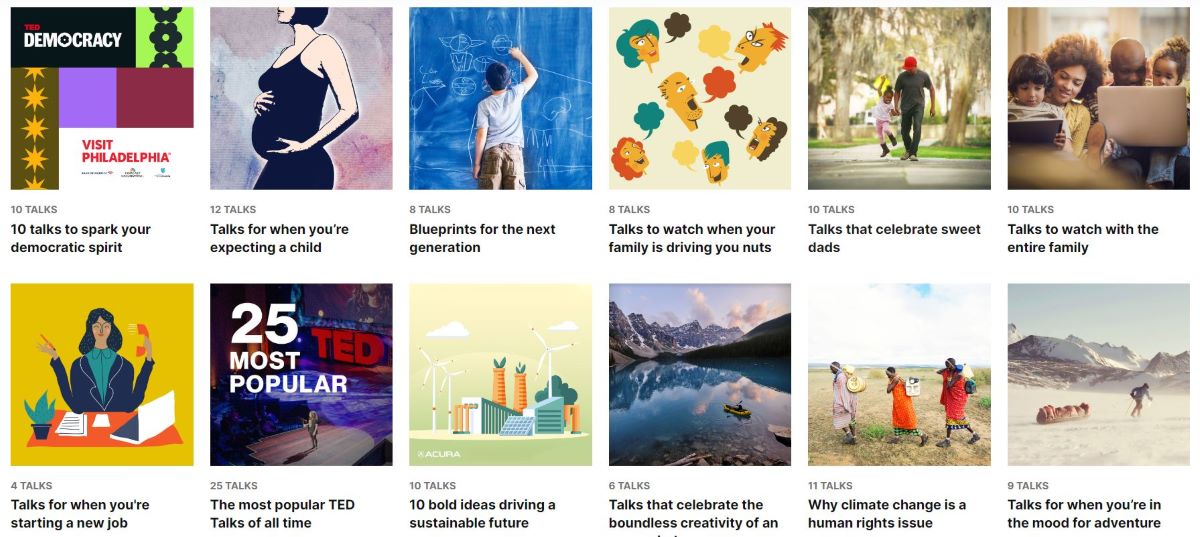
This means that TED is a great place to learn about loads of different areas of life, and their educational app is the ideal way to access that information.
With the TED app, you’ll find all of their videos collected into one place, where they’re all easy to find.
Better yet, you can either watch the videos online or download them for offline watching, meaning that you can learn anywhere.
If you’re commuting to work and the train goes through a tunnel, losing signal, it won’t interrupt your learning when it’s a downloaded video.
But it isn’t just videos they offer! TED also offers courses with a wide range of different podcast shows, where you can learn about all sorts of different subjects on the go.
If you’re walking about and unable to watch your video lessons, you can still get fascinating information with your earphones instead.
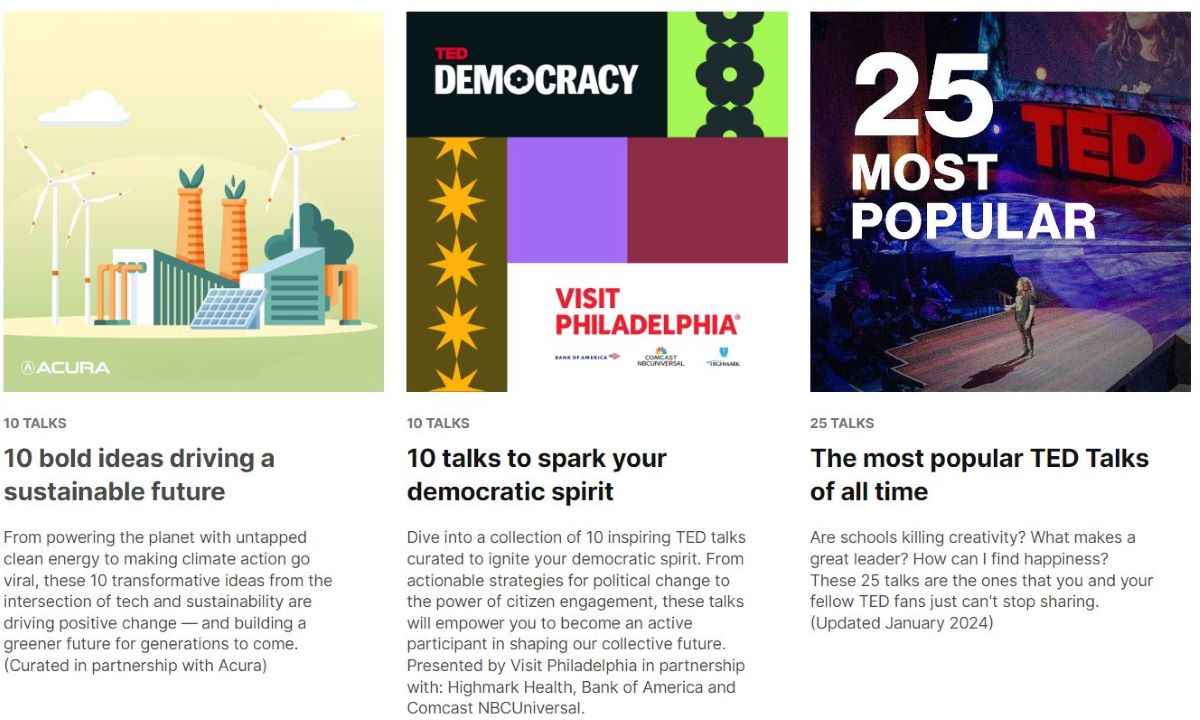
One of the podcasts is even audio versions of the TED Talk instructional videos, allowing you to access them much more easily.
Safe to say, the TED app is an expansive source of new information, teaching you about a diverse range of subjects.
(Useful links to download the app from Android Google Play Store and IOS App Store)
Download TED from the Apple App Store.
Download TED from the Google Play Store.
5. Wikipedia
Wikipedia may seem like one of the most obvious sources of knowledge on the internet, but not all of us have it downloaded in its app form.
Many of us will simply go onto our web browser and search for something on Wikipedia, but having the educational app installed is a gateway to an incredible range of information.
As everyone will know, Wikipedia is an online encyclopedia of…well, pretty much everything.
Centuries of knowledge are all available on Wikipedia, with countless pages of historical events, scientific and mathematical research, important figures, books, art, films, music, and so much more.
If you ever wanted to learn about something, it’s likely referenced on Wikipedia in some form, and their pages are usually clear and concise.

Most people will use Wikipedia when they’re looking for something specific, but it’s a great place to simply dive into as well.
If you go onto Wikipedia, try selecting the “Random Page” option, throwing you into an area you might never have known about.
After that, keep clicking further links within those pages, going down a rabbit hole of curiosity and knowledge.
This is easier than ever with the Wikipedia app, so it’s well worth having it downloaded. Got nothing to do one evening? Go on Wikipedia and begin deep-diving.
Download Wikipedia on the Apple App Store.
Download Wikipedia on the Google Play Store.
(Useful links to download the app from Android Google Play Store and IOS App Store)
6. Khan Academy
The Khan Academy organization was founded in 2008 with an aim to provide online tools that could educate students all around the world in a wide variety of different subjects.
Its free ipad app is one of the best ways to access this knowledge, and one of the best educational apps (see also top calligraphy apps on the iPad) that adults learn.
Other Users can learn about an enormous range of different areas, such as math skills, biology, chemistry, medicine, history, economics, art, computer programming languages, writing skills, and much more.

As you can see, lots of these subjects are ones that you will have studied at school to some degree or another.
However, let’s be honest, a lot of our school knowledge leaves our brain as we get older, because we’re not putting a lot of it to use.
Khan Academy app is the perfect way to rebuild that knowledge, as well as build on it further.
On top of that, it also allows you to pursue the subjects that you may have never got to study before, but are very interested in.

When it comes to math problems, Khan Academy teaches it a whole range of levels, with courses teaching 8th grade math, as well as high school and college math.
All of the learning is free, whether you’re a student or a teacher. On top of that, their vast library of courses and subjects is all made by experts in the fields.
That way, the lessons are trustworthy and packed with knowledge.
Your learning experience is also personalized to you.
You can practice subjects at your own pace, filling in the knowledge gaps that you want, and then accelerating to more advanced lessons.
By the end, you’ll have a deep understanding of the subject, and you’ll be eager to move on to another course!
Download Khan Academy on the Apple App Store.
Download Khan Academy on the Google Play Store.
(Useful links to download the app from Android Google Play Store and IOS App Store)
User’s Guide
When finding the best educational apps for adults, you’ll want to look for a specific set of basic features and benefits in each one.
You’ll have noticed a lot of these appearing in the best educational apps for adults we’ve just looked at, but we’re going to round them up here so it’s easier for you.
Free Or Paid (Premium version)
A key factor when picking out a learning app is the price. A lot of the best educational apps for adults that we’ve looked at in our list are free, or have a free version with adverts that you can get rid of if you pay.
Not everybody has the money to buy or subscribe to learning educational apps for adults, but that doesn’t mean you have to miss out.
Wikipedia and TED are completely free, for example, and packed with information on countless areas. Khan Academy is also absolutely free.
Duolingo is free with ads, but you can pay for the version. However, you still get great learning features with the free version.
Coursera is free up to a point, but you have to pay if you want to earn a course professional certificate or have your assignments graded.
Blinklist costs $12.99 a month. This could be a deal breaker for some, because although you have access to an enormous amount of easily-summarized information, the money can really add up on a yearly basis.
When you’re looking for a learning app, find one that suits how much you’re willing to pay.
Longform Or Bite Sized
A lot of the learning educational apps that we’ve looked at have focused on giving you bite sized chunks of learning process.
This is understandable, given that modern life is pretty hectic and we don’t always have time to stop and take part in a long lesson.
However, other learning educational apps (like Wikipedia) don’t summarize their information. It can still be concise and short, but it’s not summarized in any way, and as a result it’s not the easiest way to learn on the go.
When looking for a learning app, you’ll want to find one that suits your lifestyle and free time.
Easy To Use
Another factor you’ll want to consider when picking out a learning app is that it’s easy to use.
The whole point of educational apps is that they’re easy to access, but they should also be well designed.
As a result, you’ll want to see that the app is clear and simple to use. Are you able to find the relevant lessons and free online courses? Are you able to access all of the features? Basically, you want an app that is intuitive, rather than getting locked out of extra information because you aren;t able to navigate it properly.
Final Thoughts
Using learning apps as an adult is a great way to constantly learn things while on the go. Use our list to download the best learning apps for adults!







